IT for SMEs: 10 tips for companies without a technology area
Having an IT department for SMEs is always something that ends up being put on the back burner. We are all reliant on technology these days, after all. There's no getting around it.
Your company may not currently have an IT department. That's why you need to keep an eye on your equipment. There are IT practices for SMEs that you can implement yourself. They will provide more security for your business, in addition to increasing your productivity.
1. Backup regularly
This is perhaps the most important IT action for SMEs and the one that prevents the most problems. Establishing a backup routine is mandatory.
A backup is nothing more than a copy of the data produced by the company during a certain period. However, depending on your business environment, you can define your ideal frequency.
Having a backup can save your business in cases like:
- Data hijacking, through ransomware;
- Virus attacks that damage the computer;
- Sudden need for machine formatting;
- Irreversible damage to hardware or software;
- Disasters that compromise the company's equipment.
2. Invest in a server
The server is a robust computer that centralizes company information in a single point, assisting other devices connected to the network in data processing.
You can choose between having a cloud server, using specialized services in this sector, or having your own physical server.
Regardless of the type, the server is an extremely useful IT item for SMEs. Make this purchase for your company!
3. Outsourced IT support services
Having an IT professional for SMEs is something that the budget of most small businesses still cannot afford. Depending on the segment of your business, it may not even be worth investing in a full-time professional. Since you run the risk of them being idle, with no calls to resolve.
However, that doesn't mean your company won't have access to quality IT support. You just need to look for good outsourced options. Using on-demand IT support services, for example, you can have access to qualified professionals at the time and place you choose. It's worth hiring this option.
4. Hire the version for antivirus companies
SMEs, however, must be even more watchful of their technology assets. This is due to the fact that they are now one of the hacker community's favorite targets. So, you cannot afford to be reckless here. There are genuine threats that victimize people on a daily basis, including ransomware.
The company version of an antivirus has some features that are absolutely required to secure a company. Assess and pick the option most suitable for your needs. This is an IT investment for SMEs which actually makes a difference.
5. Use cloud services
SMEs are increasingly open to adopting cloud services. How about testing this alternative in your business?
The advantage of the cloud is that you can hire the right amount of services for your needs. This helps to reduce unnecessary costs for the business, as well as promoting the best use of available resources.
Plus, when it’s time to expand, you won’t need to make any major changes. Just activate the contracted service and increase your plan.
You can hire email services, Office Package, servers and backup, all in the cloud, having access to all your information, no matter where you are.
6. Clean your computer regularly
There are times when your computer starts to freeze, your browsers slow down, and you start to lose your patience. This doesn't mean that your computer needs to be replaced.
Deleting temporary files, identifying unnecessary programs, clearing cookies and browser cache. All of this will help your computer run much faster again.
7. Schedule preventive maintenance
Without having an IT area for SMEs, it is necessary to, at the very least, analyze its structure from time to time.
Therefore, schedule preventive maintenance periodically for your entire IT structure with a trusted IT technical support service.
This action will help diagnose and prevent problems that could cause a breakdown and stop your business. Stay tuned!
8. Create strong passwords
It may seem silly, but having strong passwords is another way to make it harder for attackers to break into networks, systems, emails, etc.
Without an IT area for SMEs, every precaution is necessary to guarantee the security of your company's information.
Habits like sharing one and the same password for every login, numerical values in sequence or birthdays are not allowed. Be creative and consider odd mixes.
Also, change your passwords regularly to safeguard yourself. IT best practices suggest changing them at least once every three months.
9. Be careful when browsing the internet
The internet is full of dangers for your company. What's more, it is often the main gateway for viruses to enter computers. In 2017, the entire world reported the attacks of the WannaCry and Bad Rabbit viruses. Both infected computers via the web.
Another common malware that often claims many victims on the Internet is phishing . It replicates pages used by users to deceive them and capture their data.
Living in a reality where a new virus emerges every three seconds, it is essential to remain vigilant.
10. Know what kind of support can help you
If your computer stops working now and you need IT support for SMEs, do you know which professional to call?
Having a basic understanding of how your works and, most importantly, understanding the specialties of each type of technician will be useful when requesting a call. This knowledge will help you resolve the problem faster, as you will know exactly who to contact.
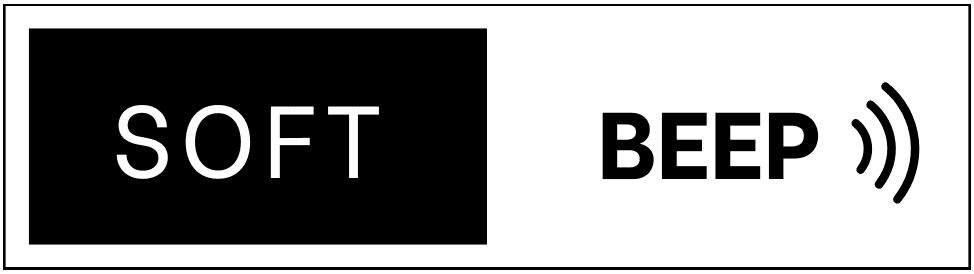




.jpg)
