When should I format my notebook?
A laptop freezing, full memory or abrupt shutdowns can be signs that the laptop needs help. In these cases, formatting the laptop, cleaning the RAM, defragmenting the disk and scanning for antivirus are options that are often used to try to solve such problems.
And when nothing works, formatting the machine becomes an option considered by many users. If your computer is slow or experiencing other problems, read this article to the end to find out when is the ideal time to format it or not.
What is formatting a notebook?
The process of formatting a notebook consists of deleting all the contents of the machine and then reinstalling the operating system . It is a way of resetting the computer, cleaning it of all the files that make it heavy.
This feature can and should be used when the notebook is no longer delivering the expected performance and no other activity can resolve the issue.
When to format notebook?
There is a right and recommended time to format a notebook. Many users end up abusing the process, damaging the stability and lifespan of the machine .
Furthermore, some users often resort to formatting on their own and do so outside of the recommended standards, generating even greater problems.
The right time to format your notebook is only after you have exhausted other simpler options . Some alternatives to formatting are:
- system restore ;
- scanning for viruses;
- cleaning RAM memory;
- and disk defragmentation.
If, despite all attempts, the slowness and crashes persist, then formatting becomes an option. In addition, there are other occasions where formatting a notebook can be useful , such as:
- heavy virus infestation with data theft;
- The data on the notebook needs to be deleted because it was sold to someone else.
- general system failure;
- system updates have errors;
- hardware exchange.
The difference between restoring and formatting a notebook
One of the alternatives to formatting is system restore . Through this process, the system is cleaned, restoring factory settings , including the operating system.
The difference is that, when formatting, even the operating system is deleted , thus requiring it to be reinstalled. Restoring is an option to clear the notebook's memory, files and data without deleting the operating system.
Advantages of formatting a notebook
When you format your computer, the most immediate and noticeable result is an increase in its speed . This is because there are files and programs that affect your notebook's performance and that sometimes go unnoticed.
Additionally, programs, extensions and browser bars that are difficult to uninstall but that affect the speed of the notebook are deleted. Formatting a notebook is also a safe process , as it eliminates viruses and malware hidden in programs or in the operating system itself.
Furthermore, when done correctly, formatting does not pose any risks to the machine , since you will only need to reinstall the operating system to ensure that everything works normally again. However, be careful: all files will be deleted, which is why it is important to make a backup before starting the formatting process.
Precautions when formatting a notebook
Many people format their laptops and end up regretting it later. This is because they end up deleting important data, photos and programs and are unable to recover them.
Therefore, it is worth emphasizing: be sure to make a backup of the most important data and programs before starting the formatting process. After the process is complete, it will not be possible to recover files .
If the service is performed by a third party, be sure to show them what data needs to be preserved.
How do I prevent my notebook from needing formatting?
Although the formatting process is safe, it would be ideal not to need it any time soon. Therefore, there are good practices recommended by experts that, if applied, will ensure that the notebook's performance remains constant, avoiding the need to format the machine .
These good practices are nothing more than carrying out the processes mentioned at the beginning of the article. Learn more about each one below:
- System Restore : As we have already explained, it is a process that clears all of the computer's memory, except for the operating system;
- scanning for viruses : this is a more common process, and consists of using an antivirus program to identify and eliminate viruses in the system;
- RAM memory cleaning : is the cleaning of unnecessary files from the computer's memory;
- disk defragmentation : this is a Windows feature that locates fragmented files, that is, files that are occupying distant virtual spaces on the hard disk, and joins these parts, increasing the speed of processes.
In addition to these processes, it is also recommended to avoid installing programs from unknown sources and always ensure that any uninstalled program has not left any traces on the system.
Can I format my notebook myself?
Formatting your laptop yourself is not an impossible task. However, it requires some computer knowledge , and it is much better to leave it in the hands of a professional who will carry out the process in order to avoid problems for your laptop.
In addition to being a time-consuming process, it is also quite laborious, especially because of the backup, which needs to be done very carefully so as not to miss any important files.
A computer technician is therefore an excellent option to ensure that the service is of the expected quality .
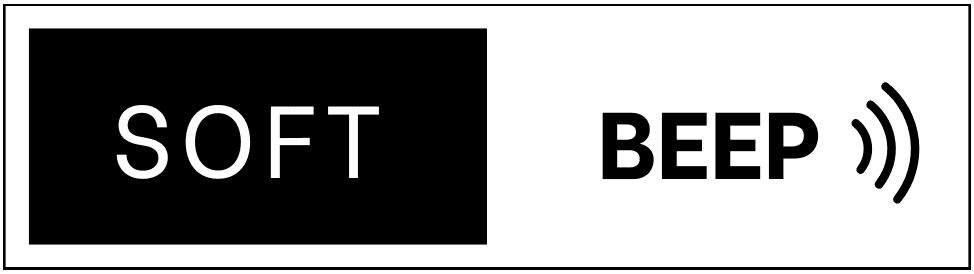




.jpg)
