Do you need to clean your laptop? Learn which goods are most suitable for you.
Cleaning your notebook is an essential task to ensure it works properly and to keep your work, study and leisure space healthy.
A sincere and delicate question: besides your laptop, is there any other everyday item that you don't clean often?
Despite its simple and quick execution, cleaning has better results when done with the appropriate materials.
By choosing the right items, you ensure excellent hygiene for your device and keep it looking and working like new for longer.
Find out which product is ideal for you to perform each cleaning step in the best possible way. Check out the step-by-step guide:
1. A good cleaning starts on the outside, with a microfiber cloth
The microfiber cloth is the most necessary item and is part of all external cleaning steps .
But before you begin, it is essential that you turn off your computer and remove all devices connected to it – including memory cards, flash drives, adapters and, if possible, even the battery.
This care is extremely necessary before starting the cleaning process, which, at this point, only requires a microfiber cloth.
Make light circular motions with the cloth on the upper outer area of your notebook.
It already has the right texture for effective cleaning, but you can make cleaning even more thorough by moistening the cloth with isopropyl alcohol .
In any case, before placing the damp cloth in contact with your notebook, make sure that it is almost dry to prevent the internal environments from being damaged by the liquid, if it drips.
Then simply wipe it with another completely dry microfiber cloth to remove any traces of moisture.
This exact cleaning process must be carried out with the same care on the inside of the notebook, including the touchpad to remove excess.
2. After general cleaning, it’s time to reach those hard-to-reach corners!
After removing excess keyboard debris with the microfiber cloth, some other materials will allow you to reach the more delicate and smaller parts of your laptop!
A soft-bristled brush and a few sprays of compressed air can reach the spaces between the keys for a deeper clean.
The ideal is to use short bursts of air and then gently brush the gaps between your keyboard.
If there is still dirt between some of the keys, you can finish cleaning that part of your notebook with a dry cotton swab or one slightly moistened with water.
The battery inputs, memory cards and USB connections also require care and should only be cleaned on the outside , using a soft-bristled brush to gently pass through their inputs.
At this point, be very careful, avoid passing the brush over the contacts, which must remain intact to continue working perfectly.
If there are still any signs of dust or other residue, use the cotton swab only on the edges of the ports, also avoiding passing it over the contacts, and finish with a spray of compressed air.
To remove excess dust from the air vents, use only the brush and cotton swab.
Never use compressed air on the vents, as this is likely to force dust into your laptop. The ideal thing to do is to clean only the grilles using a cotton swab and a soft-bristled brush until the dirt is completely wiped out.
3. Don't forget to clean thoroughly the most commonly seen part of your notebook: the screen.
You will also require a microfiber cloth while cleaning your laptop screen. You will also need to use the cloth in light, circular motions without pressing it hard on the surface of the screen.
To make screen cleaning even more complete and optimize your experience with your notebook, you can use a screen cleaner specifically designed for this task .
If you do decide to use it, apply the screen cleaner to the cloth first before wiping. Never spray any liquid on your laptop screen. This will stop the liquid from running down and getting into the computer and damaging the inside of the computer.
Another strong point of screen cleaning done with the help of this product is that it can also be used to clean other electronics, such as TVs and cell phones .
To keep your notebook clean for much longer, you can adopt a simple and effective habit.
When you are not using your notebook, keep it in a dry, airy place, protected by a specific cover .
In addition to helping keep your notebook clean, the cover makes it easier to transport and leaves your work, study and leisure environment more organized.
As you can see, choosing the right items wisely makes it easier to keep your laptop clean and ensures that it works properly. Well-maintained electronic devices also last longer and are worth the initial investment in purchasing them.
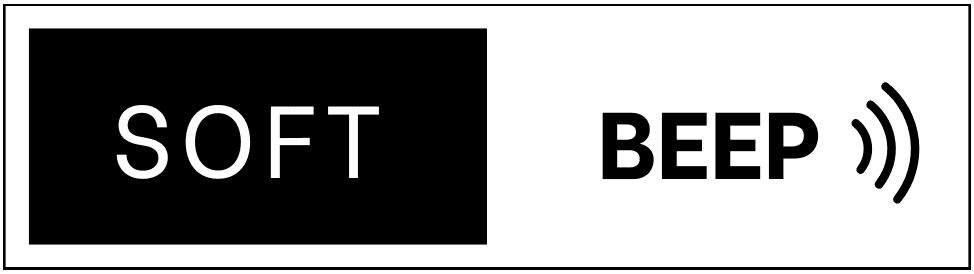
.jpg)



.jpg)
