Server Redundancy in IT: How to Prevent Downtime
When we talk about redundancy in IT, we’re talking about something simple but powerful: creating backups or alternatives to ensure that systems continue to function even if something goes wrong. Think of it as a “plan B” that’s always ready to spring into action.
This strategy is crucial to avoid downtime , protect data, and keep everything running with high availability .
Want a practical example? Imagine you're watching a series on a streaming service and your main connection goes down. If the system has network redundancy , it automatically switches to another internet link without you even noticing. This is redundancy in action, ensuring the continuity of the experience.
Ultimately, redundancy is what prevents a failure from becoming a problem. Resilience ensures that, even when faced with greater challenges, the system can recover. Two pieces of an essential puzzle for modern IT infrastructure .
Difference between redundant and non-redundant server
A redundant server is designed to ensure operational continuity even in the event of a failure. It includes duplicate components, such as power supplies, disks, and processors, that automatically take over if something stops working. In critical environments, where downtime can cause significant losses, it is an indispensable choice.
A non-redundant server is more basic. It does not have this duplication of resources, which means that a failure in one component can bring down the entire system. It is a cheaper option, but carries a higher risk of interruptions.
Think of a redundant server as a car with a spare tire: if one tire blows out, you change it and keep going. A non-redundant server is like driving without a spare tire – any problem can leave you stranded on the road. For operations that require high availability , redundancy is not a luxury, it’s a necessity.
Benefits of Server Redundancy
Server redundancy is n’t just a technical issue – it’s a way to ensure your systems are always ready for any situation. Here’s how it transforms your operations:
High availability guarantee
With redundancy, high availability is no longer a distant goal and becomes a reality. When one server fails, another automatically takes over, keeping systems running without interruption. This is essential for operations that cannot stop.
Downtime protection
Nothing impacts a business more than downtime . Redundancy dramatically reduces downtime by creating a layer of protection that keeps your service up and running even during unexpected failures.
Data security and agile recovery
Data stored on redundant servers is protected against loss . In the event of a failure, recovery is almost immediate, ensuring the integrity of information and reducing business risks.
Performance and efficiency
In addition to preventing problems, redundancy helps distribute the workload across different servers. This prevents overloads, improves system performance, and provides a smooth experience for the end user.
In short, investing in server redundancy is a strategy to protect your operations, optimize performance and, above all, offer continuity without surprises.
Types of server redundancy
There are different ways to implement server redundancy , each aimed at protecting and optimizing specific areas of your IT infrastructure. Let’s explore the main types:
Data redundancy
Here, data is replicated across local and/or remote servers. If one server fails, the information remains accessible from another source.
Here, two important methods come into play:
- Mirroring : Data is copied in real time to another server or disk. If one fails, the other already has an identical copy and can take over immediately.
- Replication : This involves copying data from one server to another, but not always in real time. Although not as fast as mirroring, replication is very efficient for maintaining up-to-date backups on remote servers.
Both approaches help prevent data loss and ensure that operations continue even in the event of failures.
Hardware redundancy
Ensuring duplication of physical resources is an essential strategy to protect against failures that could compromise the entire infrastructure. Hardware redundancy encompasses mechanisms designed to ensure that even in the event of failures in critical components, the system continues to function.
Software redundancy
While hardware is essential, software redundancy is often what provides the intelligence behind continuous operations. With systems that detect failures and redirect tasks, this layer is indispensable for keeping services available and optimized.
- Failover systems : automatically transfer operations to a secondary system in the event of a failure.
- Load balancing : distributes requests across different servers to avoid overload and increase performance.
- Virtualization of software and critical systems : allows multiple virtual machines to run on the same hardware, ensuring flexibility and greater fault tolerance.
Electrical redundancy
A power outage can bring down even the most robust system unless there is electrical redundancy . This approach includes duplicate power supplies, batteries, and generators that kick in automatically, ensuring that your server never experiences any downtime.
Network redundancy
Imagine being connected to the internet through just one provider and suddenly the connection drops. That's where network redundancy comes in , with multiple internet links ready to take over if one of them fails. This is essential for systems that require high availability and constant access.
How to implement server redundancy
Implementing server redundancy requires careful planning to ensure that systems are resilient and prepared to handle failures without disruption. Here are the key steps to creating an efficient setup:
Assessment of specific needs
It all starts by identifying the most critical services and systems for your operation. Assess which components cannot fail and determine the maximum downtime that is acceptable for your business. With this analysis, you can define the level of redundancy required, from basic solutions to advanced configurations such as failover and geographic redundancy .
Choosing the right infrastructure
The choice of infrastructure is essential to support the workload and ensure continuity in case of failures:
- Redundant servers : Choose servers with duplicate components, such as power supplies and disks in RAID , to ensure that individual failures do not compromise the system.
- Tier III or higher data centers : opt for certified data centers that offer high reliability with redundant infrastructure for power, cooling, and connectivity. These centers guarantee at least 99.982% annual uptime .
- Providers with multiple coverage zones : Choose providers that operate in multiple geographic locations, allowing for geographic redundancy . This protects against localized failures and increases operational resilience.
Using failover and automated backup
Automatic failover is a key component to ensuring that, in the event of a failure, operations are redirected to backup systems without users noticing. In addition, automated backups should be configured to create frequent copies of important data, ensuring fast and safe recovery in any scenario.
Continuous monitoring to prevent failures
Implementing redundancy should be accompanied by real-time monitoring . Monitoring solutions help track the performance of servers, networks, and power systems, allowing issues to be identified and resolved before they cause impact.
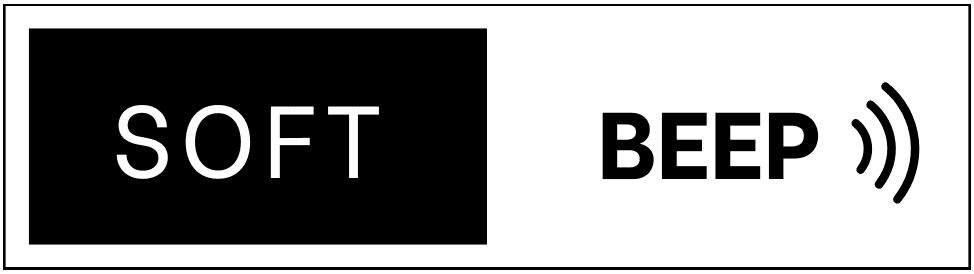
.jpg)



.jpg)
