Digital Document Security in 2025 Is Way Worse Than You Think
Let’s get something straight—your files aren’t safe just because you’ve got a strong password and antivirus software. That kind of thinking? Totally outdated. The truth is, most people are still guarding their digital lives like it's 2010, and hackers know it.
In this piece, you’ll find out why what we believe about data protection is mostly wrong, how some major names lost millions by ignoring document-level security, and the no-fluff, actionable steps you need to keep your digital documents safe in 2025. Spoiler: It’s not about longer passwords or hiding your USBs in socks.
The Myth: “Strong Passwords and Cloud Backups Keep My Files Safe”
If that’s your strategy, I’ve got bad news.
In 2025, most breaches don’t happen because someone guessed your pet’s name. They happen after attackers slip through “secure” systems using deep fakes, zero-day exploits, or insider leaks. A 2024 McKinsey sub-study showed that over 70% of document breaches happened post-authentication—meaning the attacker was already inside the system pretending to be someone trusted.
Yeah. Let that sink in.
Cloud storage? Most individuals handle it similarly to a digital safe. But just because it’s on Google Drive doesn’t mean it’s safe. Those services are built for convenience, not hardcore security. And even encrypted platforms like Dropbox Enterprise? If your login credentials are compromised, so is the encryption key.
Plus, don’t get me started on shared documents. In March 2025, a leaked internal audit revealed that a major U.S. government contractor had over 40,000 unsecured Google Docs indexed by bots—because someone forgot to turn off public sharing. Oops.
So no, your files aren’t safe just because they’re locked behind a password and uploaded to “the cloud.” That’s a bedtime story we all liked to believe. But the reality? A lot messier.
Case Study: How a Startup Lost $1.3M—and All Its IP—Over One PDF
Let me tell you about FinCrate, a fintech startup out of Austin.
Back in late 2024, they were riding high—just closed Series A, 18 engineers, working on proprietary investment algorithms. You know, the kind of stuff hedge funds would pay millions for. One day, a lead developer exported part of the algorithm logic as a PDF to share with an external consultant.
What he didn’t know? The file was cached by his browser and later accessed during a routine app permissions update. A third-party Chrome extension—ironically one meant for productivity—collected file metadata, logged the cache directory, and transmitted it to a remote server in Eastern Europe.
FinCrate's Series B failed after a mirror version of their product appeared in Singapore within six weeks. The estimated loss in terms of possible contracts and IP value is $1.3 million.
Nobody broke their firewall. Nobody guessed their password. It all unraveled because of a PDF.
The Fixes: No-Nonsense Tactics That Actually Work in 2025
Okay, enough doom. Let’s talk solutions—real ones. Not “update your antivirus” nonsense. I’m talking about document-level defense that even your least tech-savvy employee (or cousin) can understand.
1. Document Fingerprinting: The New Armor
Big tech is using it quietly, but this hasn’t trickled down to small businesses or individual users yet. Tools like Mitek IDCloud or Digimarc Guardian embed invisible, trackable “watermarks” into files. Not the kind you can remove with Photoshop. We’re talking about forensic-level ID markers.
If your document gets leaked, you’ll know exactly who, when, and where. It’s like giving every file its own DNA.
Cost? Some tools start at $25/month. Worth every penny.
2. Kill-Switch Files
Sounds fancy. It’s not. These are self-deleting files that expire or lock down if moved outside a designated environment. Kinda like a Mission: Impossible note, but for Excel spreadsheets.
Companies like Seald and Virtru now offer this tech for personal use. You send a file, and if it’s forwarded, screen-recorded, or opened in an unauthorized location? Boom—access revoked or file erased.
Yes, even grandma’s lasagna recipe can have self-destruct mode.
3. Zero-Knowledge Cloud Storage
Here’s the twist: most popular cloud services can technically read your files. Yes, your "private" matters aren't as private as you may believe.
That’s why zero-knowledge platforms like Tresorit and Sync.com are exploding in 2025. Their servers literally can’t read your files. Even if the FBI shows up with a warrant, the company still can’t decrypt them.
You control the keys. Not Google. Not Apple. Just you.
4. Air-Gapped Vaults for Your Most Sensitive Files
This sounds extreme, but hear me out.
Take your most important docs—like birth certificates, contracts, crypto keys—and put them on an encrypted USB (something like a Kingston IronKey) that’s never touched the internet. That’s what we call “air-gapped.”
Store it offline. Update it manually. Boring? Sure. But the safest place for your crown jewels isn’t the cloud—it’s a physical, fireproof safe in your house.
CES 2025 even had a whole section dedicated to “digital-offline hybrid security,” where experts agreed: air gaps are making a comeback.
Bonus: The One Thing Nobody Talks About—Human Stupidity
Leaving a laptop unlocked at a cafe. Sending an unencrypted ZIP via email. Reusing the same password for six accounts because “you’ll remember it easier.”
Most breaches? Human error. A 2025 Cybersecurity Ventures report says 88% of data loss incidents involved human mistakes—not hackers. Not malware. Just… us being careless.
So here’s the real lesson: you can have the best tools in the world, but if you’re lazy about security habits? You’re toast.
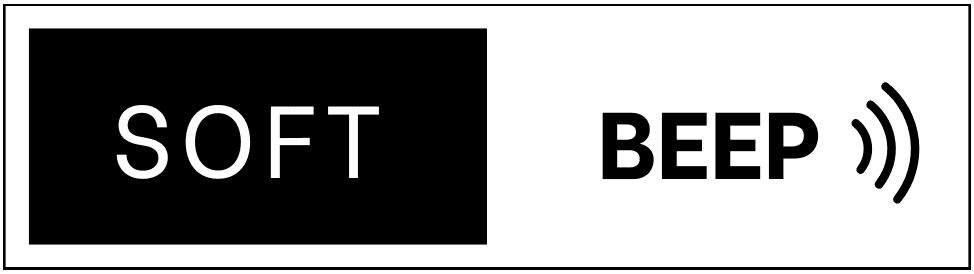




.jpg)
