Think Electronic Signatures Are Safe? You Might Be Signing Away More Than You Realize
We all love being convenient. Tap a few times, draw your signature on the screen with your finger, and voilà—document signed. But the uncomfortable reality is: just because it's easy doesn't mean it's safe.
Electronic signatures—used everywhere from real estate contracts to job offers—feel secure. But are they, really? The short answer? It depends.
In the next few minutes, you’ll discover why the “e-signatures are always safe” mindset is dangerously outdated, how one company’s $2M loss started with a single digital autograph, and what you actually need to do if you want your e-signature to mean anything in a courtroom—or, well, in real life.
The Myth: “E-signatures Are Always Legally Binding and Hack-Proof”
We’ve all heard it. “Don’t worry, it’s encrypted. Totally safe.” But that’s not the full story—and sometimes, it’s just plain wrong.
First, a fact that makes most people blink twice: Not all electronic signatures are created equal. Typing your name into a Word doc? Technically, that counts as an electronic signature. But so does a digitally verified, timestamped, geo-locked, multi-factor-authenticated e-sign using DocuSign or Adobe Sign.
Big difference.
In a 2024 white paper by the European Data Protection Board, researchers found that 38% of e-signature users mistakenly believed all platforms offered the same level of security. That’s like saying all locks are equal—whether it’s a bicycle padlock or a biometric vault door.
The law doesn’t always help, either. Yes, e-signatures are legal under laws like ESIGN (U.S.) and eIDAS (EU), but legal does not mean secure. You could sign a deal with a fake e-signature, and legally, it might hold—until it’s challenged in court.
And the hackers? They’re not sitting this one out. A 2025 report from the cybersecurity firm DeepLock revealed that at least 12 major e-signature platforms were spoofed in phishing attacks last year alone. All it takes is a forged email and a fake landing page—and boom, someone signs a bogus contract.
Real-World Chaos: The $2 Million Deal That Was Never Signed—Except It Was
In late 2023, they were finalizing a multi-million dollar distribution deal with a European firm. The contract was shared via email, signed using an online tool (we won’t name it here, but it rhymes with “ShmockuShign”), and stored in a shared Google Drive folder.
Simple, right?
Except two weeks later, the partner backed out—claiming they never signed it.
Turns out, the document was signed by a compromised employee account. No MFA (multi-factor authentication). No audit trail. The signature looked legit, but under forensic review? The IP address traced back to a hotel Wi-Fi network in Jakarta.
Boom. Deal void. Lawyers involved. Months wasted. CloudNova’s stock dipped. Total damage? $2 million in sunk costs, legal fees, and lost market opportunity.
All because of a digital squiggle.
So What Actually Works? Practical Fixes That Don’t Involve Blind Trust
Here’s the twist: Electronic signatures can be very secure—if done right. But most people (and even companies) don’t follow best practices. Here's how to fix that.
1. Use “Digital” Signatures—Not Just Electronic Ones
Yep, there’s a difference.
Electronic signature = Any electronic process that indicates acceptance (can be a typed name).
Digital signature = Encrypted, verified, and backed by a certificate authority (CA).
Platforms like DocuSign, Adobe Sign, or SignNow Pro offer real digital signature options—but only if you enable them. Many users skip this step, not realizing they’re downgrading their security to "good enough."
A 2024 Infosec Institute webinar broke it down: Digital signatures reduce forgery risk by 95% compared to basic e-signatures. That’s not marketing fluff. That’s math.
2. Enable Two-Factor Verification Before Signing
Most signature platforms let you verify the signer’s identity through email, phone, or biometric checks. Turn it on. Always.
Think of it this way: if someone can get into your Gmail and impersonate you, they can also sign legal papers pretending to be you. Multi-factor authentication stops that cold.
Yes, it’s one extra step. But so is wearing a seatbelt. You wouldn’t skip that, right?
3. Always Use Time-Stamping and IP Logging
Want your signed document to hold up in court? You better have an audit trail. That means:
- When it was signed
- Where it was signed from (IP address)
- Who signed it (verified identity)
- What device was used
Some tools even log screen resolution and browser fingerprint. Creepy? Maybe. Necessary? 100%.
If your e-sign platform doesn’t provide this—run. Fast.
4. Choose not to use public Wi-Fi when signing sensitive documents
You really shouldn’t be signing during an NDA at Starbucks; you are just asking for trouble. Public Wi-Fi is a prime hunting ground for attackers.
If you have to sign something while on the go, use a VPN. Or at least wait till you are on a secure network. A single mis-click and your signature cloned, your IP spoofed, and your agreement made null and void before your latte has even warmed up.
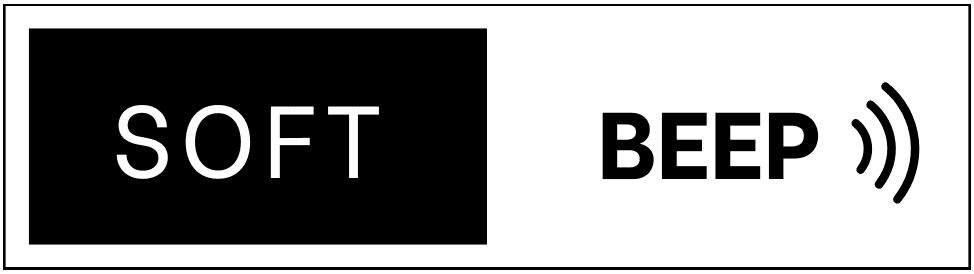




.jpg)
